Explore innovation in 3D design with our exclusive selection of 3D design software. From preparing medical models to reverse engineering and organic modeling, our range of programs offers advanced tools to take your 3D designs to the next level.
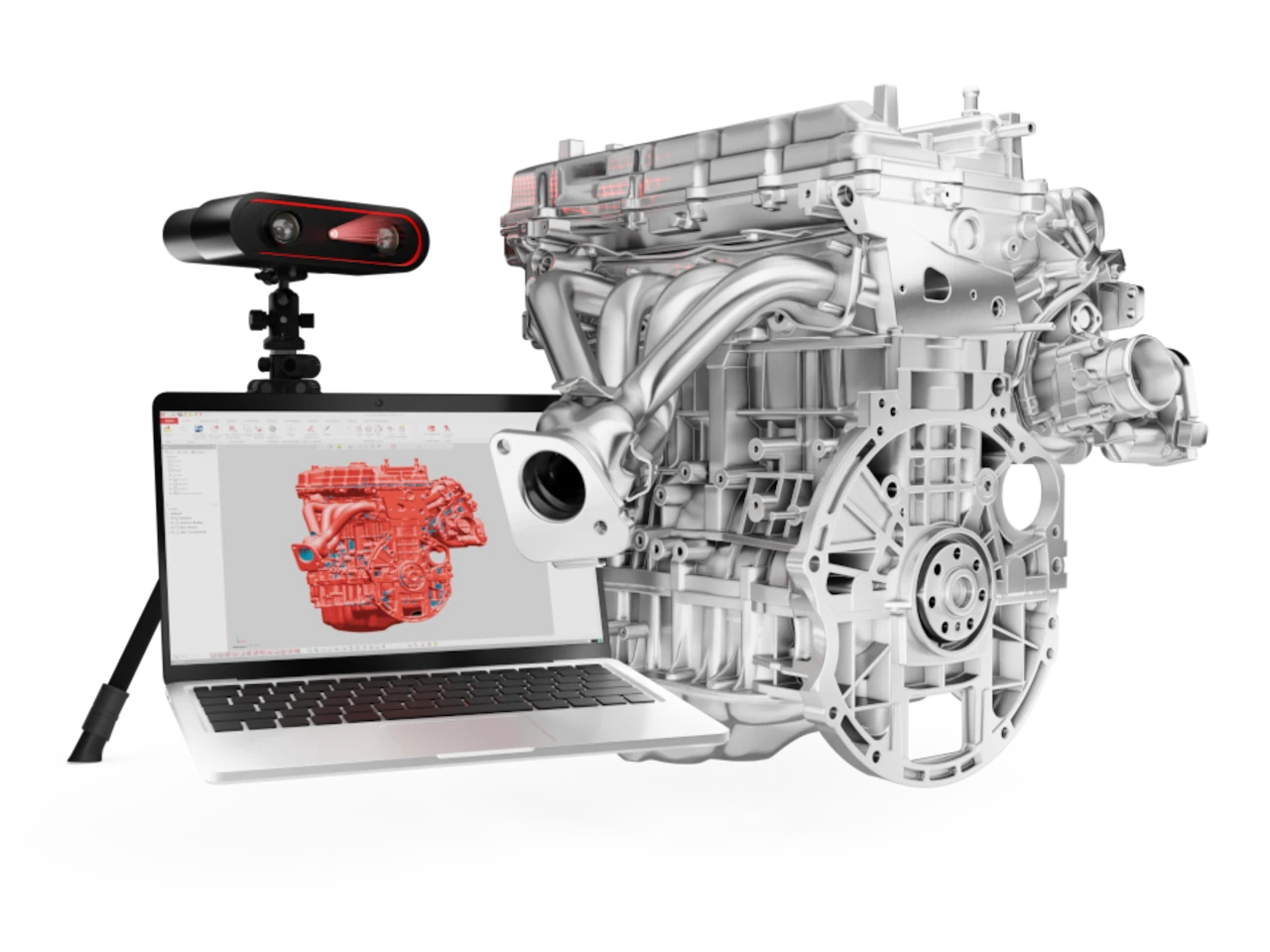
Geomagic Design X
Geomagic Design X, the industry’s most comprehensive reverse engineering software, combines feature-based CAD with 3D scan data processing so you can create editable feature-based solid models compatible with your existing CAD software.
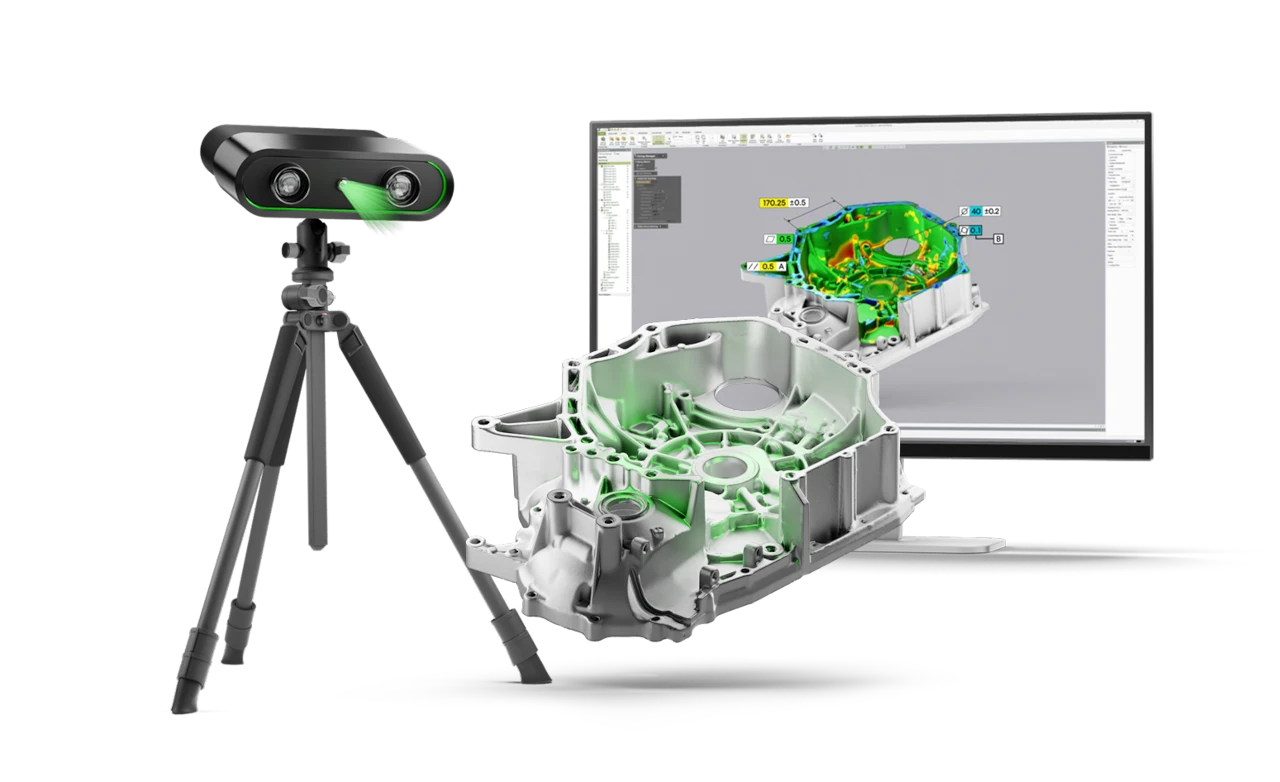
Geomagic Control X
Geomagic Control X is a comprehensive inspection automation platform to streamline repetitive, in-line inspection processes using 3D scanners and other portable metrology devices. With this feature-packed software, you can easily program CAD comparisons, GD&T, and go/no-go operations to run automatically on any part.
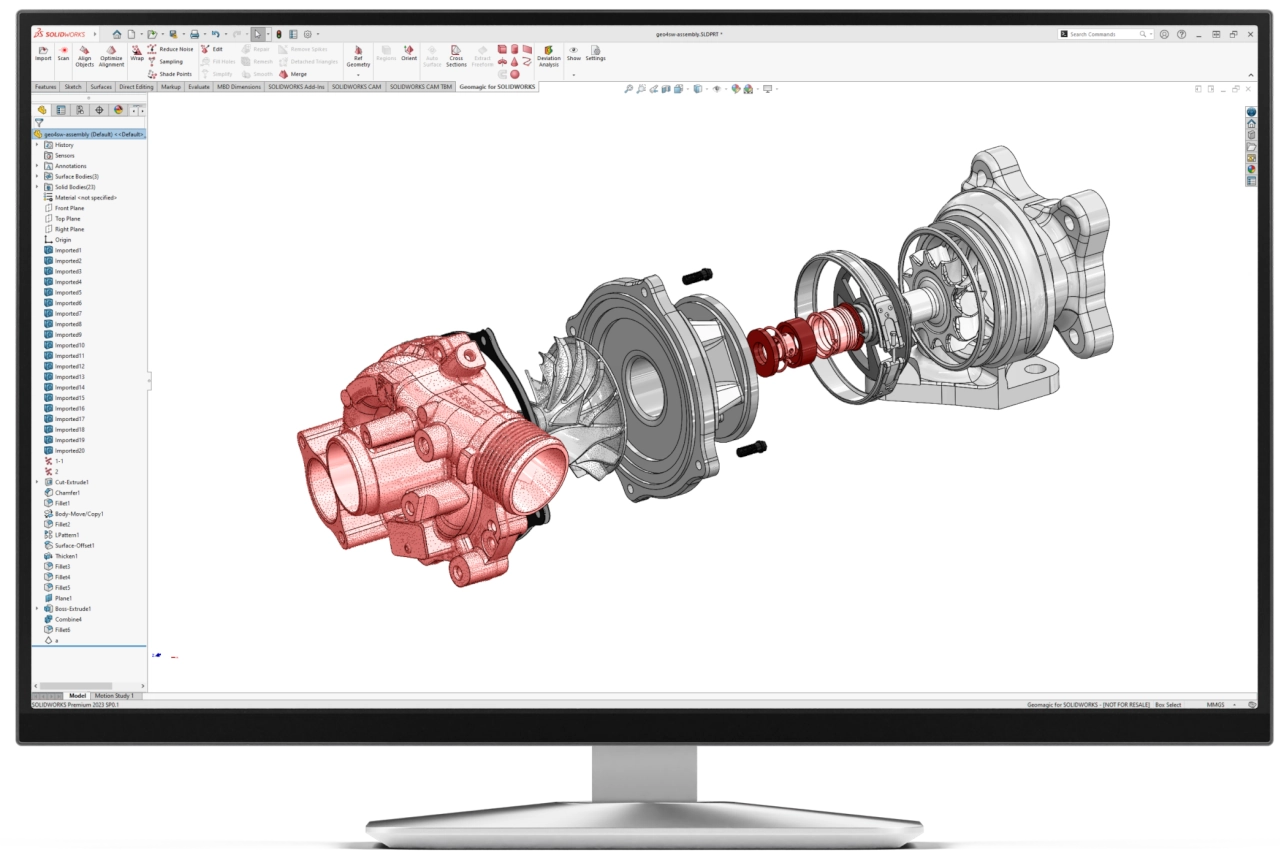
Geomagic for SolidWorks
Geomagic for SolidWorks is a bridge between physical parts and your CAD environment, allowing for rapid design, engineering, and production. Enhance, learn, customize, and reuse the designs around you in your daily life. Bring physical objects into SOLIDWORKS and design existing parts for a seamless fit.
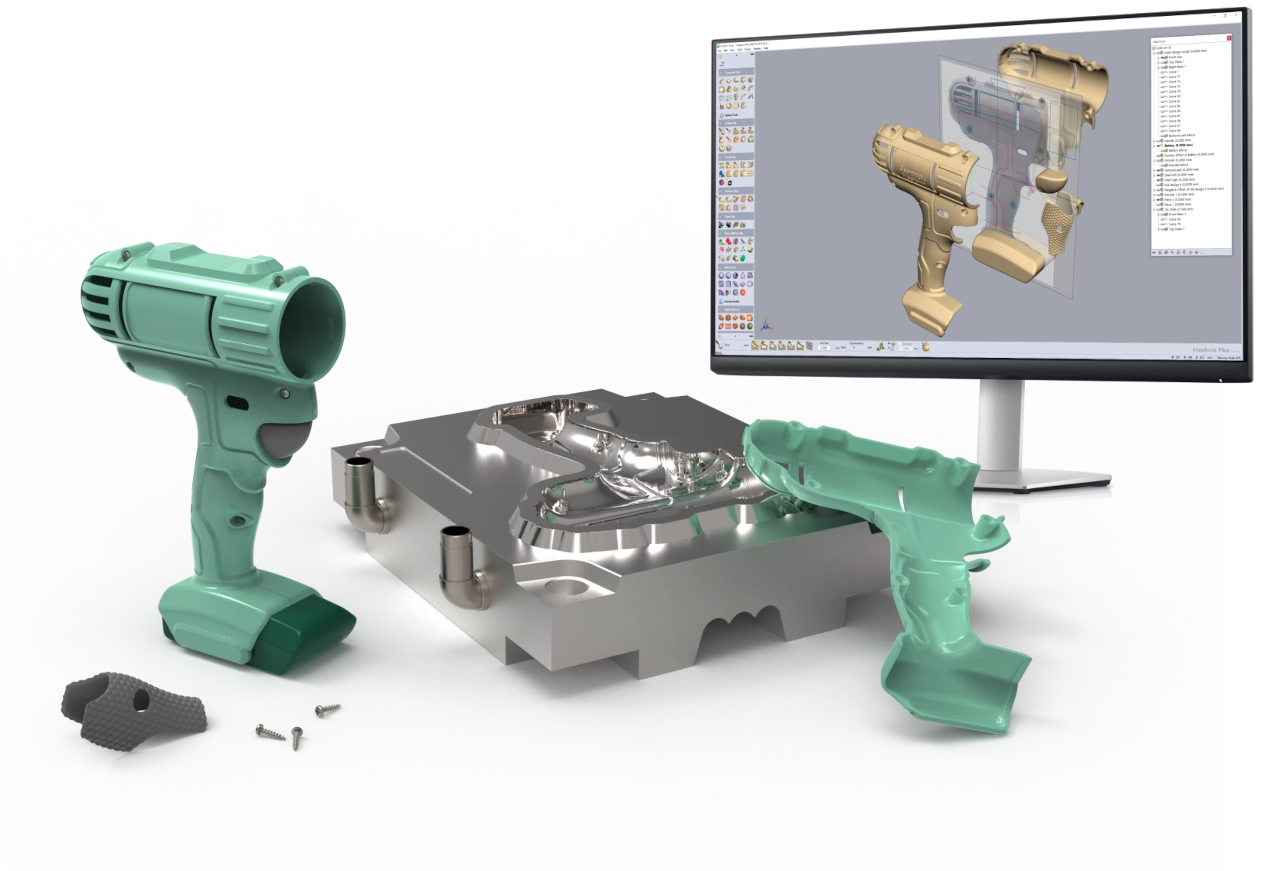
Geomagic Freeform
Geomagic Freeform and Freeform Plus allow you to tackle complex design and manufacturing challenges. The most complete organic 3D engineering tools on the market combine touch-based sculpting, surfacing, concept modeling, 3D analysis processing, CAD part interoperability, and mold manufacturing. Get the feel of clay modeling with the advantages of digital design.

Geomagic Wrap
Geomagic Wrap provides the industry’s most powerful toolset for transforming imported files and 3D scan data into 3D models for use in downstream processes. From engineering to entertainment, art to archaeology, and manufacturing to museums, people in all professional areas easily reverse engineer perfect 3D models from scan data and 3D files using Geomagic Wrap.
Geomagic Sculpt
Geomagic Sculpt is easy, fast, and sophisticated voxel modeling software that enables you to create organic designs, as well as edit and transform existing 3D data with sculpting, modeling, and detailing tools not found in traditional CAD software. Get the feel of clay modeling with the advantages of digital design.
Discover the power of 3D design with our variety of software solutions. 3D printer programs, from the meticulous Dicom to Print to the versatile Geomagic Sculpt, each program offers a unique approach to the creation and manipulation of digital 3D models. Bring your imagination to life with our cutting-edge tools!
Frequently Asked Questions about 3D Printing Design Software
3D modeling programs are tools that allow you to create three-dimensional digital models using design and manipulation tools to represent objects in three dimensions.
3D printing design software is a tool that allows you to create 3D models that are used to print objects on a 3D printer.
Some notable programs are Blender, Autodesk Fusion 360, SketchUp, SolidWorks, and Tinkercad, each with its own features and focus.
Among the most popular are Autodesk Maya, ZBrush, Cinema 4D, Rhino 3D, and 3ds Max, recognized for their versatility and capability in 3D modeling.
Software like Tinkercad, Blender, SketchUp, and Fusion 360 are commonly used to create 3D designs, whether for prototyping, industrial design, or animation.
Yes, there are several 3D printer programs specifically designed to prepare models for 3D printing, including Cura, Simplify3D, Slic3r, and PrusaSlicer, which prepare the files for printing.
Software like ZBrush, Blender, Tinkercad, and Sculptris are ideal for creating 3D figures, whether for digital art, character design, or detailed modeling.
Autodesk Maya, 3ds Max, Blender, SolidWorks, and Fusion 360 are some of the leading programs for creating 3D models used across various industries.
Good 3D modeling software should have intuitive tools, shape manipulation capability, realistic rendering, support for various file formats, and an easy-to-use interface.
Programs like Blender, Autodesk Maya, Cinema 4D, and SketchUp are highly recommended for creating a wide range of 3D elements, from architectural designs to complex animations.
